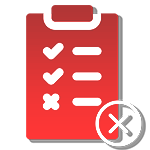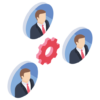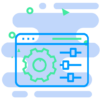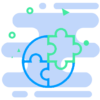Best M365 Intune-services
Guarantee Robust Firewall Protection for Your Clients with Our Auditing Services.






WHO ARE WE?
Set up a strong device management system with M365 Intune Setup Services
At Chiefs of IT, we understand the importance of secure and efficient management of mobile devices and apps for organizations. That’s why we offer Microsoft 365 Intune services, which provide a cloud-based solution for managing and securing your devices, apps and data. With our expertise in Microsoft Intune, we can help you set up and manage this powerful tool so that your sensitive data is protected and your devices are up-to-date with the latest security and feature releases.
- Company
- Cloud-based solution
Compliance policies and configuration profiles Implementation status
Microsoft Intune
- Intune subscription: is licensed as a standalone service that is part of Enterprise Mobility + Security (EMS)
- Log on to Endpoint Manager admin center as a general administrator or Intune service administrator
- Set up Intune Standalone as an MDM authority
- Add users and groups that receive the policies you create in Intune.
- Assign Intune license to your users, then only users’ devices can log into Intune
- Customize the company portal app to include your organizational data
- Logging in devices
- By enrolling devices, they can receive the policies we create such as Compliance Policy, Configuration Profiles, etc.
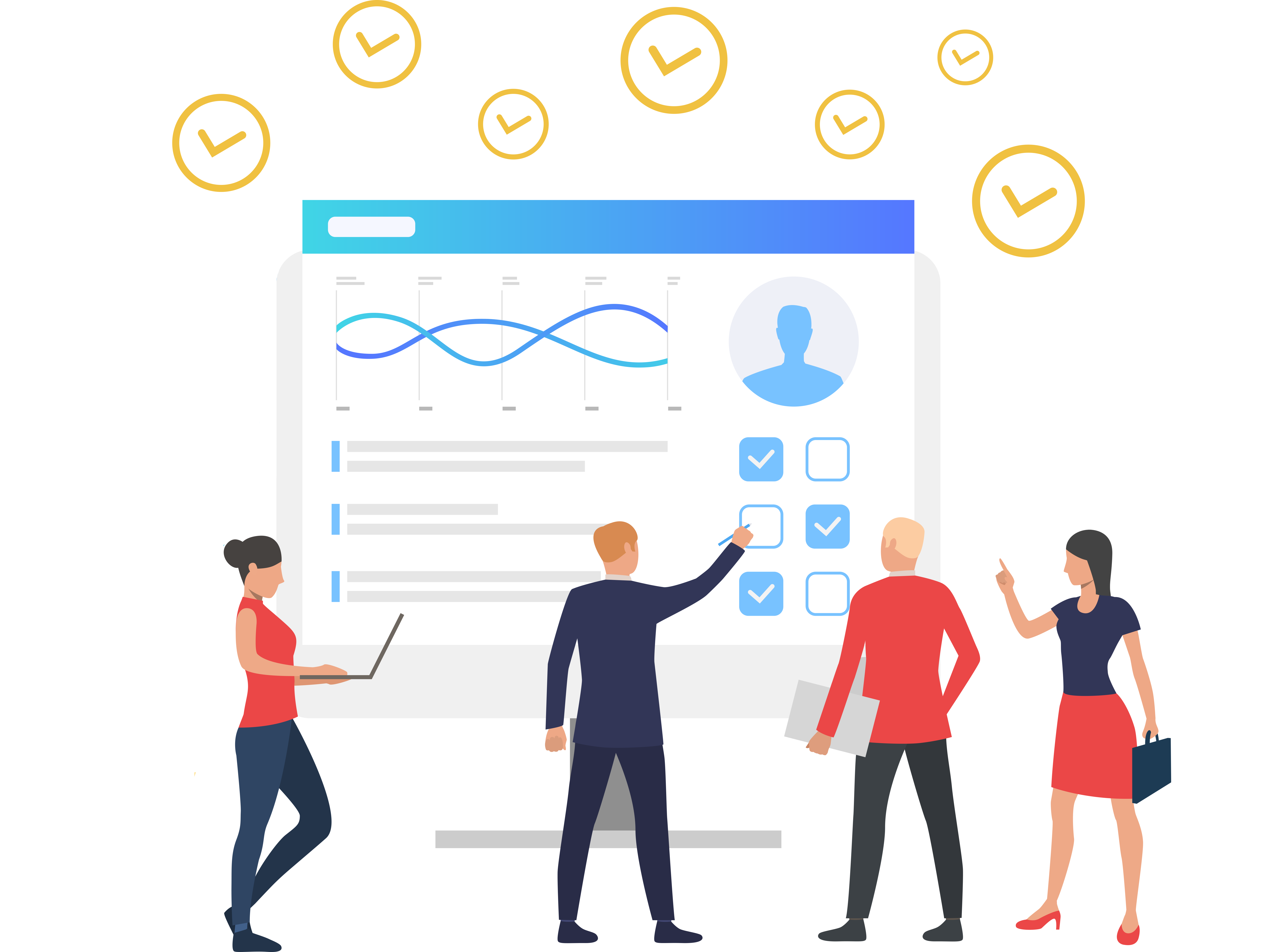
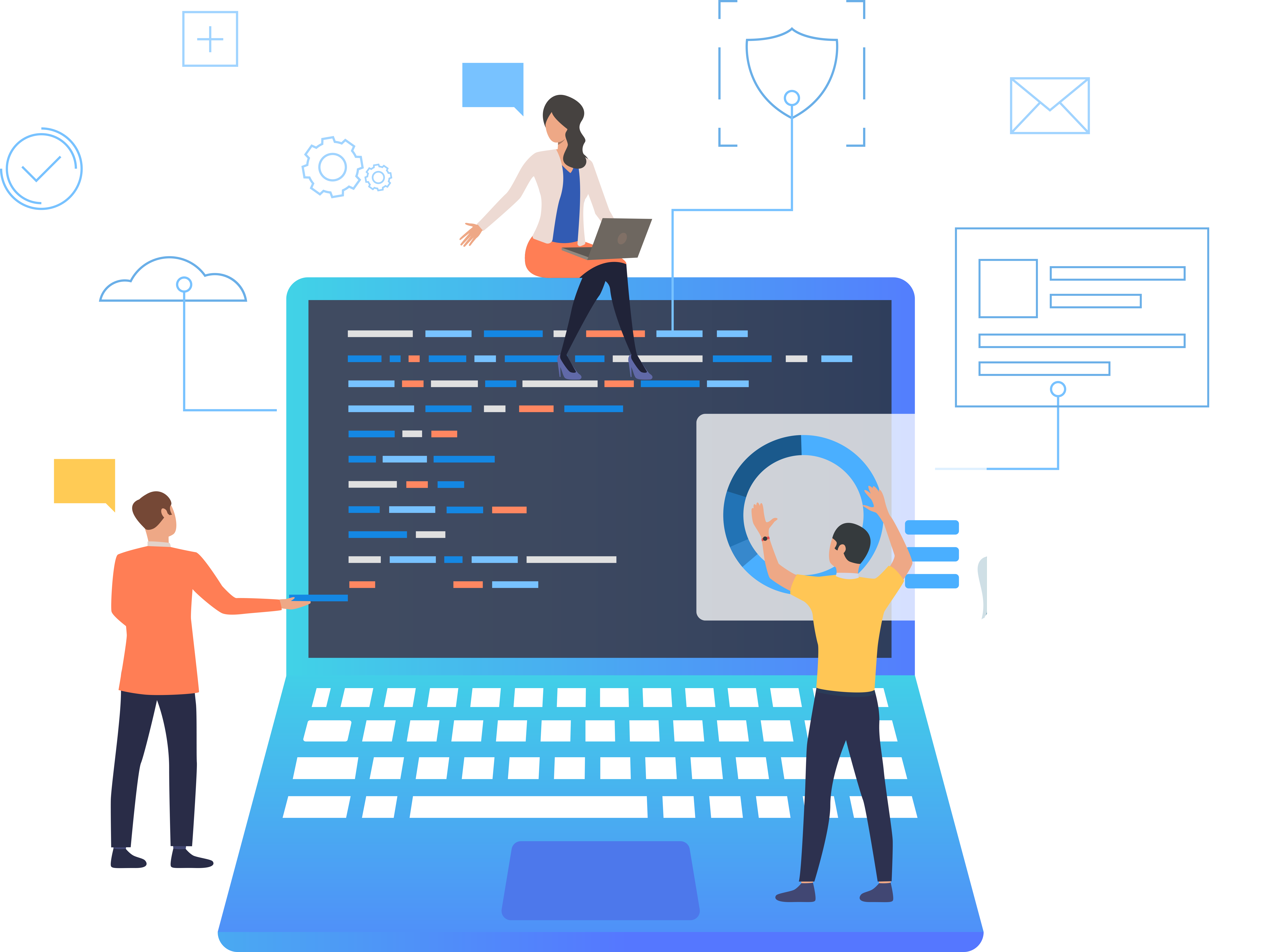

Monitor app usage
Monitor the use of apps in Intune to ensure they are being used effectively and to identify any issues

WHAT ARE THE BENEFITS
M365 Intune: The solution for your
Device Management
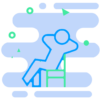
Easy to manage
Management of all users and their devices, including organization and personal ownership
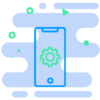
Application Management
Deploy apps, manage updates or delete apps.
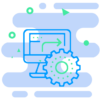
Automation
Automates the implementation of policies for apps, security, device configuration, compliance, conditional access, etc.
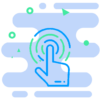
Better control
Complete control over the application and security of your business and its sensitive data